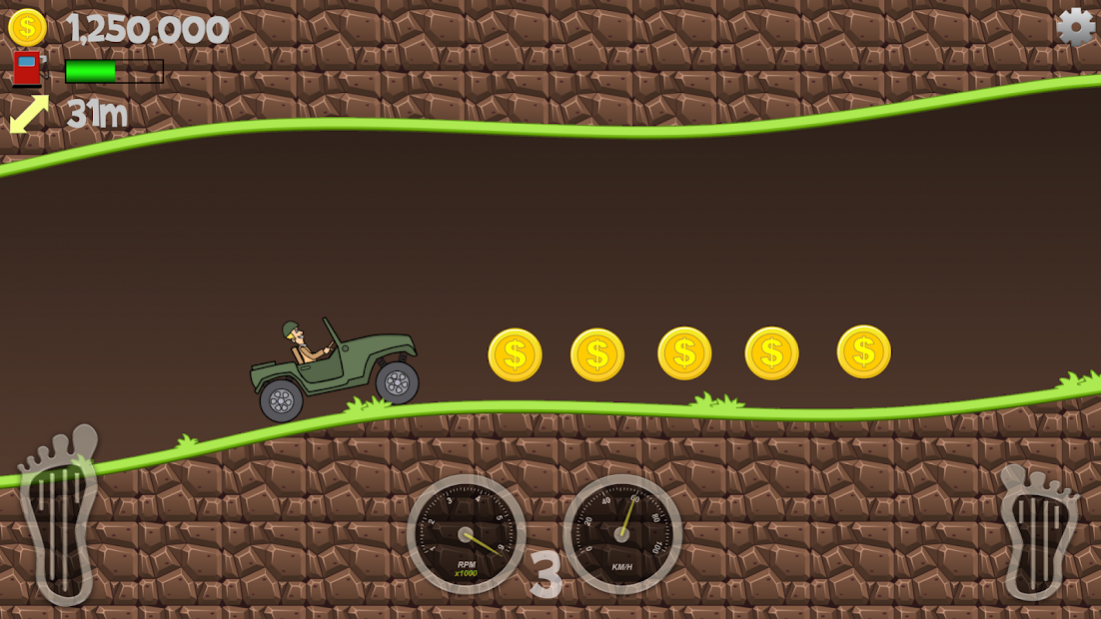Hill Racing Challenge 1.3.0
Free Version
Publisher Description
One of the most addictive and entertaining physics based driving games ever made, and it's free to play, and no ads!
Several unique vehicles to choose from, each with unique characteristics. You will not want to stop until you have tried them all. Start out with the army vehicle, and unlock upgrades to take your vehicle further than ever before. Don't worry, the fun doesn't stop there. Why not grab your dirt bike and go cave exploring? After that, take your monster truck for an exhilarating ride through the snow.
Looking for an extra challenge? Try riding your ATV over logs, on the logging road, or try to survive a journey through an asteroid belt. Once you've unlocked a few upgrades, if you dare, take a drive through outer space right after the "big bang".
Get ready for hours of fun, then unlock a new feature, and continue playing for hours more fun! When you are ready for a break, head over to Facebook and like our page for game news and updates: http://www.facebook.com/BrainCrookLLC
We'd appreciate all feedback. Send your questions, comments, and support inquiries to info@braincrook.com, please include your device make and model.
About Hill Racing Challenge
Hill Racing Challenge is a free app for Android published in the Sports list of apps, part of Games & Entertainment.
The company that develops Hill Racing Challenge is BrainCrook LLC. The latest version released by its developer is 1.3.0.
To install Hill Racing Challenge on your Android device, just click the green Continue To App button above to start the installation process. The app is listed on our website since 2015-03-31 and was downloaded 3 times. We have already checked if the download link is safe, however for your own protection we recommend that you scan the downloaded app with your antivirus. Your antivirus may detect the Hill Racing Challenge as malware as malware if the download link to com.BrainCrook.HillRacing is broken.
How to install Hill Racing Challenge on your Android device:
- Click on the Continue To App button on our website. This will redirect you to Google Play.
- Once the Hill Racing Challenge is shown in the Google Play listing of your Android device, you can start its download and installation. Tap on the Install button located below the search bar and to the right of the app icon.
- A pop-up window with the permissions required by Hill Racing Challenge will be shown. Click on Accept to continue the process.
- Hill Racing Challenge will be downloaded onto your device, displaying a progress. Once the download completes, the installation will start and you'll get a notification after the installation is finished.